At South Merrimack Christian Academy, we believe technology is a tool for learning, growth, and gospel impact. Through our 1:1 Chromebook program, each student in Grades 7–12 is equipped with a device to use throughout their time at SMCA. This initiative supports our goal of preparing students for college, career, and service in a digitally connected world.
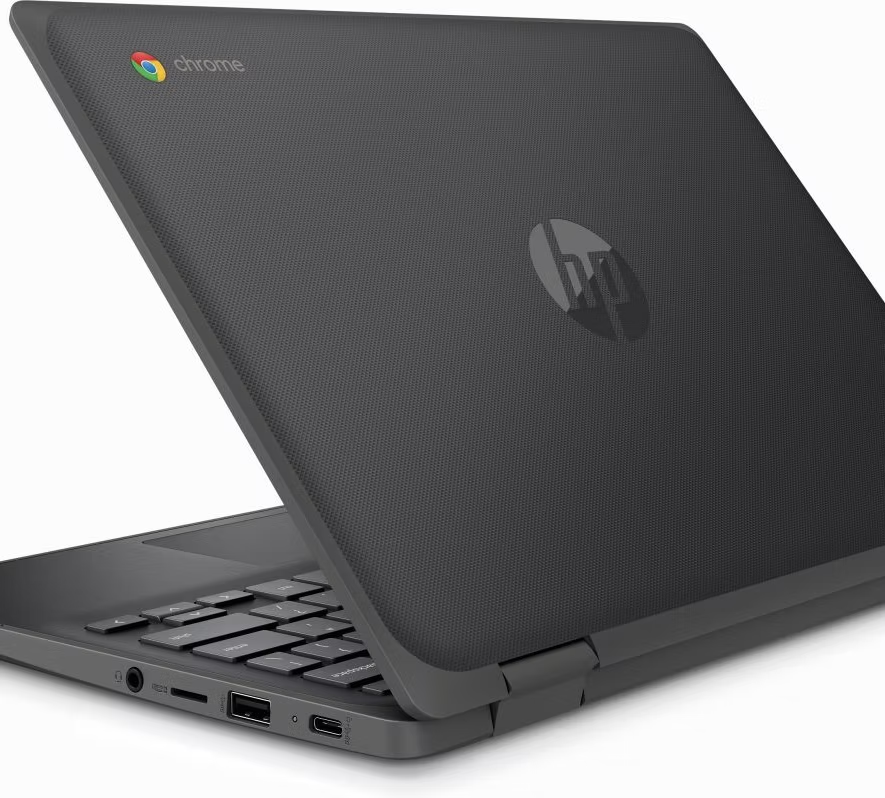


The 1:1 Initiative is directly tied to the SMCA’s goal that all students will have the technological skills to be successful at college and better prepared to serve Christ in a technology-rich and globally-connected world. In preparation for this opportunity, South Merrimack Christian Academy has increased wireless capacity and upgraded network connections to support multiple devices. Additionally, because safe online behavior is a priority, content filters have been installed on each device that will work regardless of the internet source. Staff will continue to develop the materials, plans, and resources needed to facilitate and inspire student learning. If you have ANY questions or concerns, please contact the school office
Each secondary family will be required to pay a one-time tech fee of $350 per student to cover infrastructure support and connectivity systems.
Each family will be required to purchase insurance for each device. This insurance will cost $40 per Chromebook per year. There will be no deductible charged on claims. The insurance covers accidental damage (drops, cracked screens, liquid spills), liquid submersion, theft, fire or flood, vandalism, natural disasters, and power surges due to lightning.
Students will be issued their Chromebook at the beginning of each school year. In order to receive a Chromebook, the following steps must occur:
Students and parents must read and agree to all policies and procedures for the use, care, and maintenance of the Chromebook.
Care & Usage HandbookStudents and parents must review the policy and have a current Acceptable Use Policy Form on file.
Acceptable Use Policy Use Policy FormStudents and parents must purchase insurance to cover accidental damage to their device for $30 per year, per device.
CHromebook Insurance Agreement FormStudents and parents must review the Google Workspace for Education Notice
Google Workspace for Education NoticeWhat Else Will the Chromebooks be used for?
Every student will be given an email address through @smcanh.org which will be used for school classroom communication. Parents will still be contacted for school affairs.

Student Cloud Storage
Every student will be given online storage through Google Drive. This is basically a free virtual hard drive that will be primarily used for submitting homework and receiving assignments from teachers.

productivity apps
Every student will be given a full suite of apps that includes Google Docs, Google Sheets, Google Slides, Google Calendar and more. This FREE suite of apps means you won't not need to purchase any software for your child to do school work.
We'd love to meet you and show you what makes South Merrimack Christian Academy a Christ-centered, academically strong, and deeply supportive place for your child to grow. Schedule a tour or begin the admissions process today!